ORCID Login Now Live
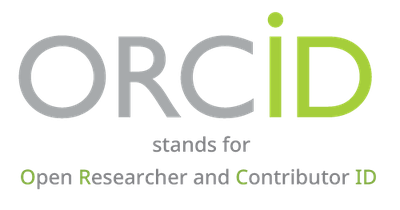
Logging into the RDA using ORCID is now the only method to access the Research Data Archive's value added services including data subsets, citation history, and API access. Downloading any file in our catalog remains open and free.
Below will be a brief description of how to sign into RDA using ORCID.
First, click the 'Sign In' button on the top right of the page.
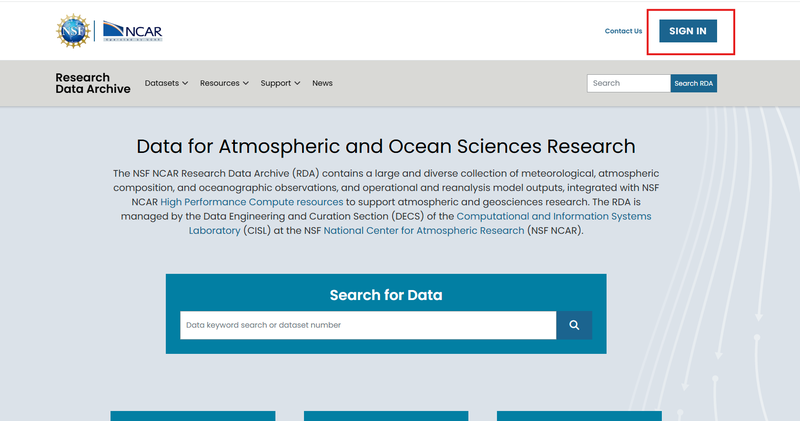
This will direct you to the login page. It is from here that you can choose to login in using ORCID.
If you have not yet registered with ORCID, clicking this button will take take you to orcid.org where you can complete the registration step.
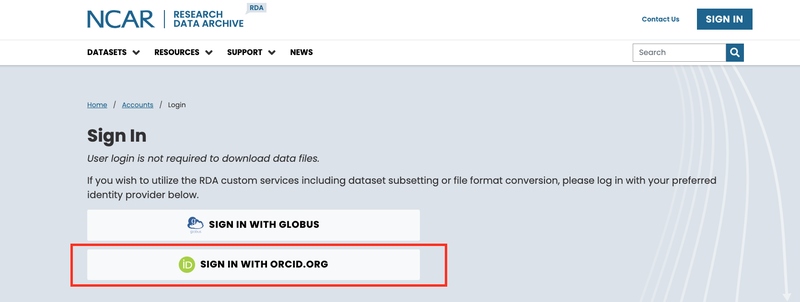
Upon clicking this link you will be redirected to the orcid.org sign in page. From here, you are given the option to either sign in with your existing ORCID iD or to register a new account indicated by the arrow in the image below.
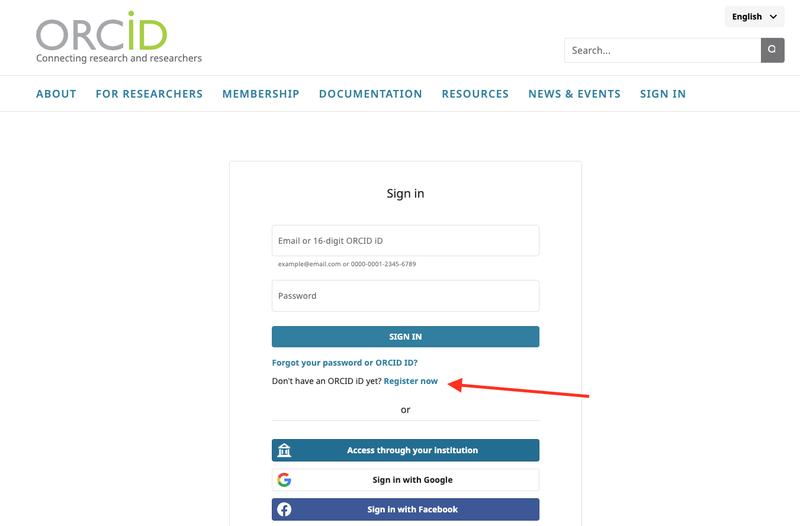
The last step is to provide an email address to the RDA. It does not need to be the same as provided to ORCID.
If you would like to retain your previous RDA account history, you will need to use the email associated with your previous RDA account. Otherwise any valid email that you verify will be accepted.
As always, feel free to reach out with any questions or concerns to rdahelp@ucar.edu