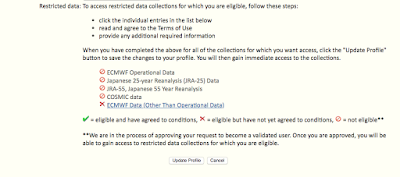How to access a restricted data set
Aug. 31, 2020
Posted by:
RDA Team
To see what is available to you,
- Click on "dashboard" (at the top of the RDA web portal, right next to "sign out"
- Then click on "Edit/Change Profile"
- The bottom half of the screen for an unaffiliated user will look something like this:
- JRA products are available to all affiliated users.
- COSMIC data access is granted only to affiliated users who have also registered at CDAAC.
- ECMWF Data (Other Than Operational Data) is available to all registered users who agree to their TOU.
If you are eligible (affiliated), click on the "edit your profile" link, read and accept the Terms of Use for JRA, and you are then able to access the data. If you do have a valid and current affiliation, edit your profile accordingly by after clicking on the "edit your profile" link. Reply to the verification email we send, and then you will be able to read and accept the Terms of Use in the "edit your profile" web interface.
Some have been reluctant to update their email/affiliations when they leave their universities. But, users of restricted datasets need to reverify their status by replying to verification email notices sent out every six months. Thus, you don't lose anything by keeping your email and affiliation status up-to-date. In fact, you lose access to email notices that we send out about outages and important updates about data you have downloaded from us in the past.
* Only 78 of our 600+ data sets belong to one of the restricted classes of data sets.